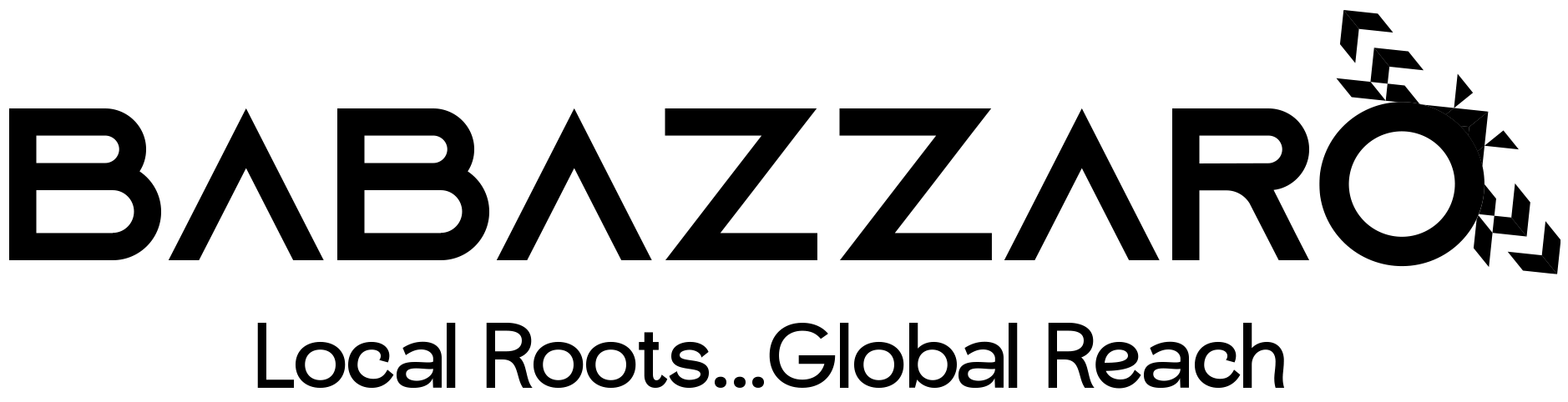Order Cancellation
To cancel your order, go to Your Account and select My Orders / Order History, select your order and press cancel
If you don’t see this action button then your order cancellation period has expired. Items can only be cancelled before they leave our facility.
You can also confirm that the order was cancelled by visiting Your Orders. If you see the order in the Cancelled Orders section, it was successfully cancelled.
If your order has left our facility, it cannot be modified. You will need to follow the steps to make a Return after you receive your order.